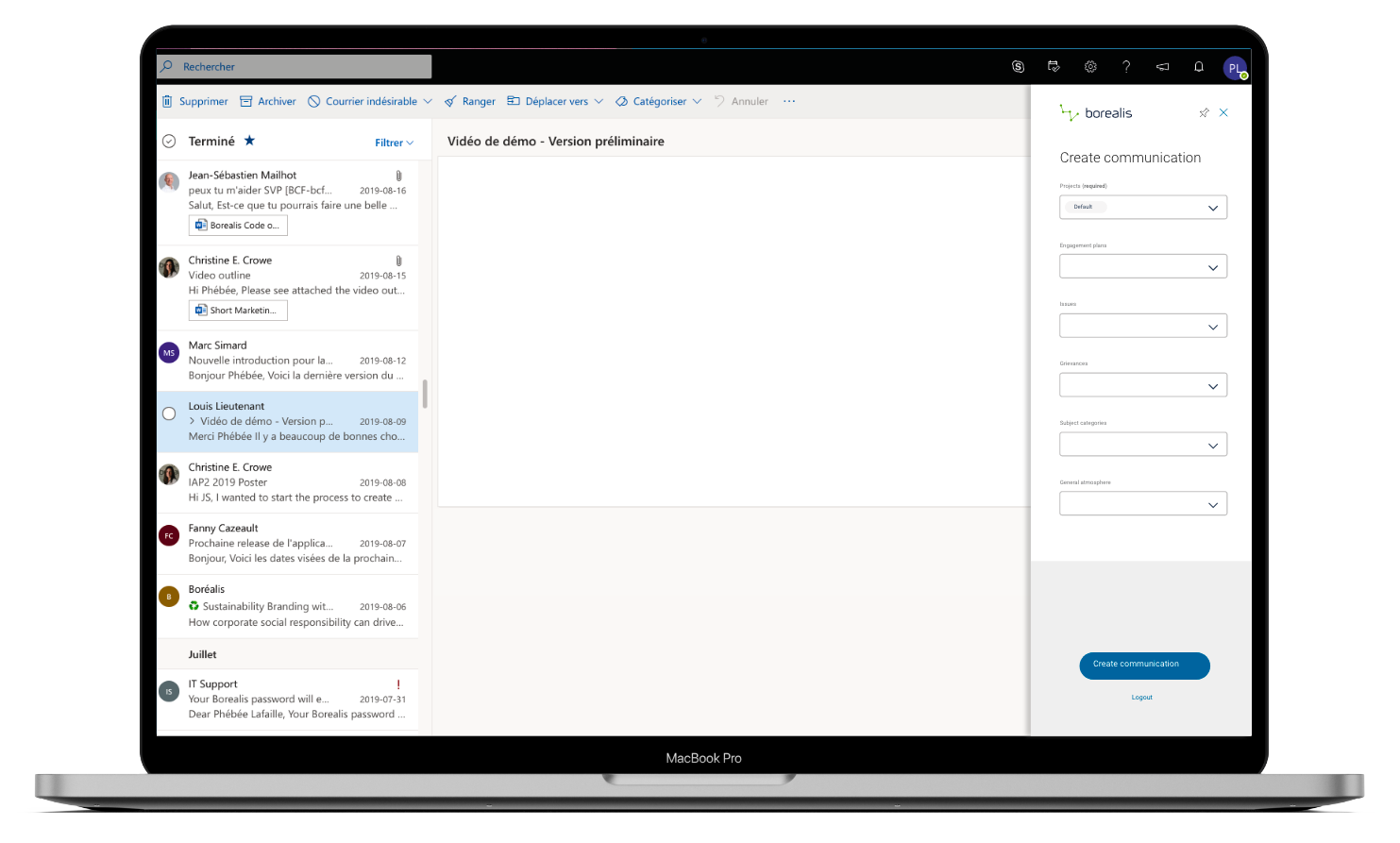Email integration
Feed data into Borealis right from Outlook or Gmail
We know you spend a big part of your day working in your mailbox, and using an extra tool to track emails and meetings can be a burden. Email integration can lighten your load by making it easier to record all your emails and calendar items in Borealis without leaving your Outlook or Gmail environment.
SAVE TIME AND KEEP YOUR DATA CLEAN & COMPLETE
The Outlook and Gmail add-ons greatly simplify the task of entering emails and calendar items – like meetings or calls – in Borealis. And because the add-in you need is always visible in your email application window, it acts as a great reminder to save your communications in Borealis.
Minimize tedious tasks & reduce the risk of errors
Easily categorize all sent & received emails and calendar items. In just a few clicks, they’ll be recorded in exactly the right spot in Borealis.
- Categorize emails and events according to several Borealis fields like issues, categories and sentiments.
- Link emails to engagement plans and assets to get a real-time view of dialog happening on the ground.
- Record all participants in a meeting in one quick step.
- Process emails in batch long after they’ve been created.
- Find a stakeholder email recorded in Borealis without leaving your email environment.

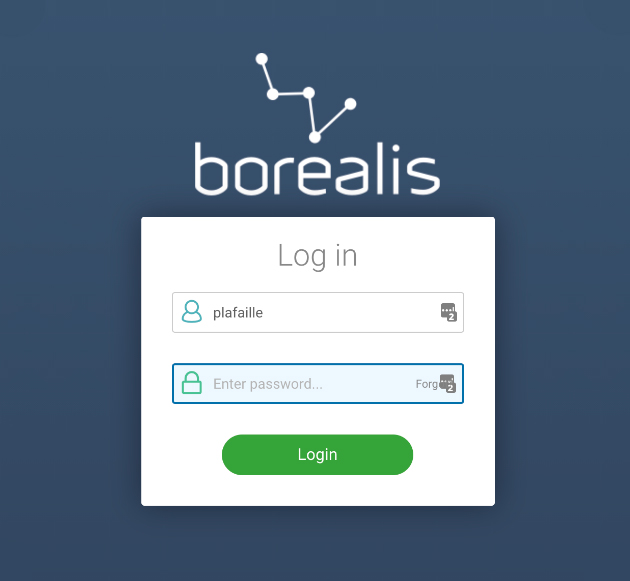
Keep sensitive data secure
Our email integration add-ons incorporate the same data security practices used by the Borealis software itself. What’s more, it’s not linked to any other add-on, so it will not cause conflicts.
- Users must be logged in to Borealis and have access to use the add-ons.
- Users will only be able to access the records they can view in the web application.
- Only open emails can be accessed by Borealis and only if the add-in is open.
Flexible & easy set up
Email integration can be set up quickly by your IT team or by individual users themselves. It can be installed for all users, or just for those who want to use it.
- The add-on won’t slow Outlook or Gmail down, but it will make entering communications in Borealis a breeze.
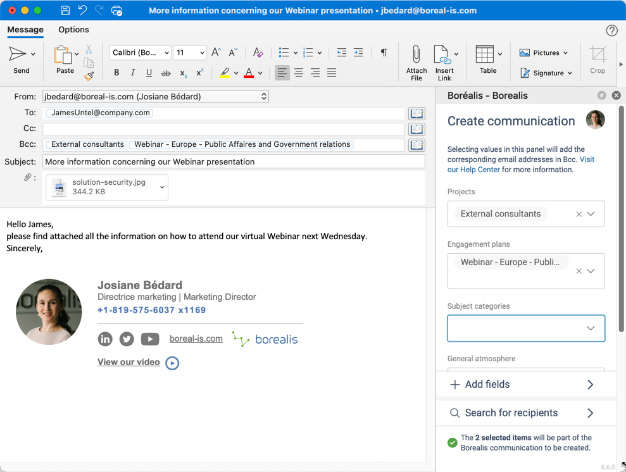
Ready to get started? Check out these step-by-step instructions:
SAVE TIME AND KEEP YOUR DATA CLEAN & COMPLETE
Installing the Outlook Add-in
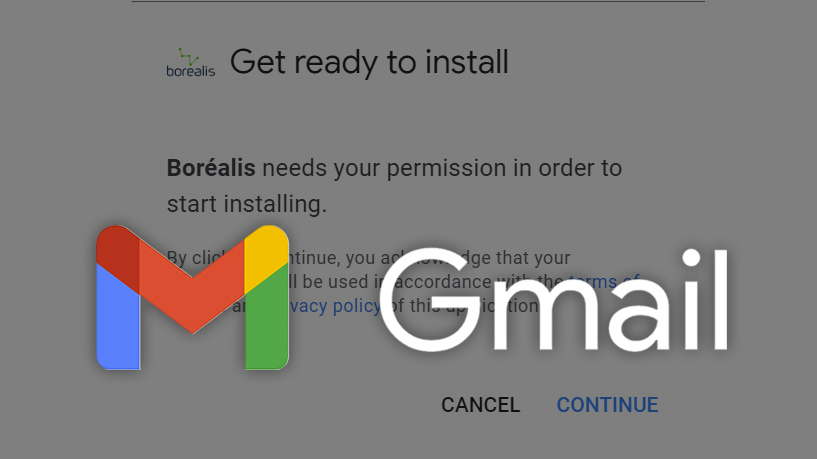
Installing the Gmail Add-on.
Email integration with Outlook and Gmail is one of many features available with Borealis stakeholder engagement software
Borealis stakeholder engagement software is packed with user-friendly features and add-ons designed to improve the quality of your stakeholder data and facilitate your engagement activities. Borealis adapts to the way you like to work and provides tools that let you spend less time managing data so you can focus on building relationships with stakeholders.
Contact us
Find out how Borealis stakeholder engagement software can help you improve all aspects of stakeholder management.