Let’s face it, many companies have assumed that purchasing an information management system (can also be referred to as: IMS, software or application) was the silver bullet in getting social performance right. After all, these systems can generate wonderful reports, do trend analysis and yield powerful graphs. Frankly, it is the ideal tool that has the potential to transform raw data into management information; to make sense of data that in isolation is quite bland and often meaningless.
We’ve seen a variety of sites where social performance practitioners waited for the end of the month to use the reporting function, played around with it and … were severely disappointed with the fact that the application did not magically produce some eye-catching graphs.
Other companies acknowledged that the system only processes the data it is fed. They tasked their staff to use the system, fill in all the fields in the various sections fully expecting to see powerful reports being generated by the system as a result of hard work. Only to find out at the end of the month that the software did not generate anything they could not have produced using Excel.
What happened?
A number of underlying assumptions led to suboptimal results.
- The assumption that a system will (automatically?) generate management information once it is fed with lots of data
- The assumption that the more information you feed the system, the more (and better) reports it will be able to provide you
Key point that many company sites missed is the old adagium that computers have a hard time generating information if we do not tell it what we want. Without a clear understanding of what management information we need to manage and steer our activities, there is a high risk of falling into the garbage in-garbage out trap.
When this happens, staff become frustrated with the system because they fail to see any result of time-consuming data entry efforts having a point. Hence the thought: “This was not a good investment!”
Nobody likes data entry. Personally, I have a simple rule; using an IMS is all about how to get the optimum (not maximum) amount of management information by inputting the minimum amount of data. In other words, first think about the management information you want the system to generate and then insert the data only the fields that are relevant to gaining results. In other words, when determining how to use a system like the Boréalis application, you must think backwards. After all, what is the point of filling in fields if there are not being used for your analysis?
The steps to follow are actually quite straightforward and simple:
- Determine the management information you want the system to provide
- Determine KPIs that need to be tracked to get this info
- The KPIs determine the fields that need to be populated in the application
- Which subsequently determine the fields on the various grievance, engagement or other forms
What does this look like in practice?
Let’s take – as an example – grievance management.
The table below provides examples of how to link management information to KPIs to entries in the system[1]:
Examples of management information useful to the leadership team | KPIs that need to be tracked to provide this management information | IMS entries or field on grievance forms |
| Key themes to focus on | No. of grievances by theme | Case # Date received Theme |
| Geographical hot spots | No. of grievances by village | Village |
| Location specific themes that need to be addressed | No. of types of grievance by location | Area |
| Depts./Contractors the grievance office needs to work with on prevention | No. and types of grievances by department/contractor who “caused” the case | Associated department/ contractor |
| The learning ability of the company (KPIs should go down over time) | Percentage of repeat grievances | Repeat grievance |
| Allows for monitoring and managing distribution of acknowledgement letters | Percentage of cases without acknowledgement letter | Date acknowledgement letter |
| Measures (non) compliance with public promises | Percentage of cases where complainant received feedback after SOP time frame | Date lodging of grievance Date signed outcome form |
| Indication of overall performance of the grievance management system | Average resolution time | Date signed outcome form |
| Allows for management of investigation times | Investigation response time per department | Date investigation completed |
| Indication of public trust in the system | Percentage of True/False claims | True/False |
| Identifies opportunities for engagement | Percentage of cases solved through rapid assessment | Date signed outcome form |
| Indication of public trust in the mechanism | No. of cases that qualify for the recourse mechanism | Date recourse mechanism request |
| Identifies the need for resources to resolve outstanding grievances | Percentage of outstanding grievances per department | Associated department/contractor |
| Makes the business case for grievance prevention | Compensation costs due to company caused grievances | Costs |
| Determines the effectiveness of the grievance mechanism from a social-risk exposure perspective | a) Percentage of satisfaction on process AND outcome b) Percentage of satisfaction on process – NOT on outcome c) Percentage of NO satisfaction on process – YES on outcome d) Percentage of NO satisfaction on process – NO on outcome | Satisfaction on process y/n Satisfaction on outcome y/n |
[1]Adapted from the IPIECA Manual on Community Grievance Mechanisms