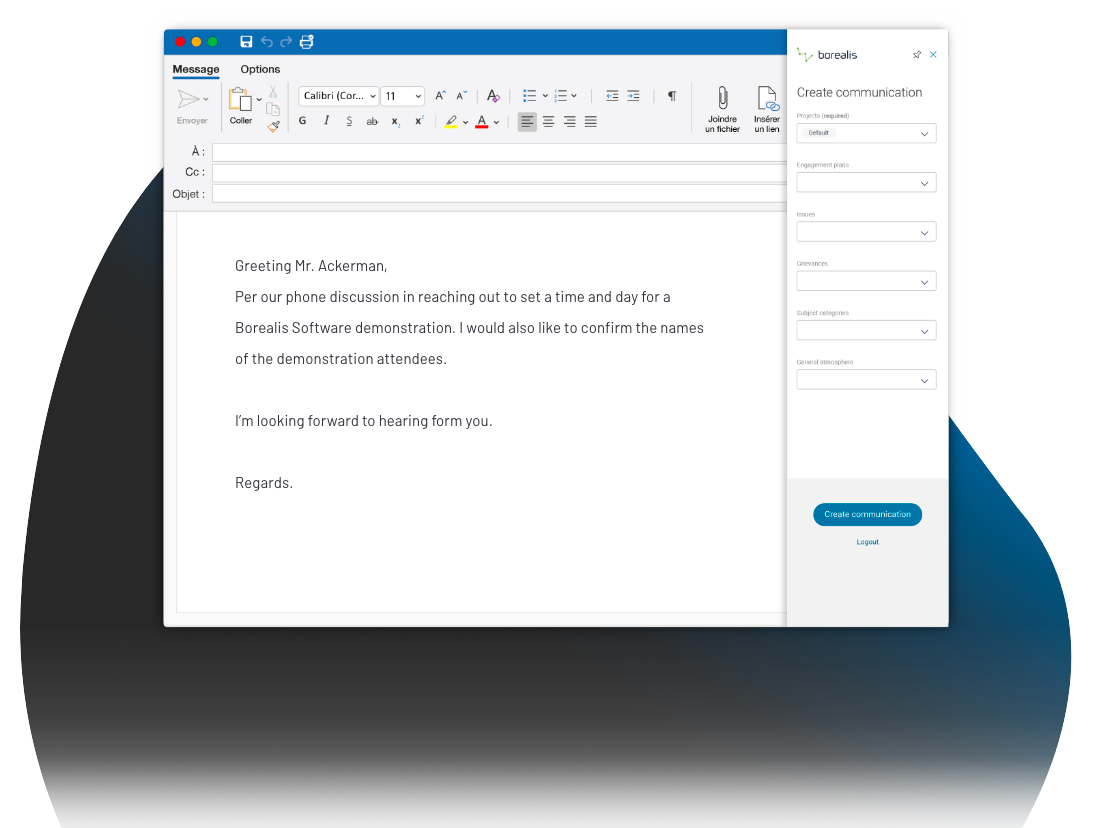Features
for more proactive and successful
stakeholder engagement
Borealis software is full of features that support the proven PLAN-ENGAGE-MEASURE methodology advocated by stakeholder engagement best practices.
Get off to a quick start
No need to create your stakeholder database from scratch. These tools let you pick up exactly where you are and drive your stakeholder engagement to the next level.
No need to create your stakeholder database from
scratch. These tools let you pick up exactly where you are
and drive your stakeholder engagement to the next level.

Excel imports
Import your existing stakeholder data into Borealis using our Excel templates. Say so long to multiple spreadsheets being passed around. Instead, you’ll always be working with a single source of data that will continuously grow over time.

Creating stakeholders from your email contacts
Easily upload your email contacts to Borealis. It will automatically create a record for each individual and prepopulate the contact information in the relevant fields.

Borealis API
Connect your various business applications to Borealis to work more productively and support your existing work processes. Easily connect apps to push data to corporate reporting tools like Power Bi, or to import social monitoring data into Borealis.
Plan
Our planning features make it easy to take a more informed and proactive approach to managing stakeholder relationships. Map, analyze and prioritize stakeholders, build solid engagement plans based on this insightful information, and adjust course as needed to keep social acceptance on track.

Engagement plan
A project management tool specifically designed for stakeholder engagement teams. Determine your project assets and objectives. Delegate team members to manage stakeholders, engagement activities and follow-ups. Monitor trends in real time to keep your progress on track.

Corporate view
Standardize data management across locations to simplify reporting, while allowing each site to configure the system independently for their own needs. Personal stakeholder data can be masked in reports that will be viewed offsite, to keep sensitive information confidential without compromising corporate reporting. (Add-on feature)

Stakeholder mapping
Analyze and prioritize stakeholders according to influence, interest and other insightful criteria to allocate resources where needed. Use the maps to view at a glance each stakeholder’s weight on your project’s outcome based on their current opinion and other meaningful criteria.
Integrated GIS & mapping
Import your project infrastructure to easily analyze stakeholder engagement activities related to your assets. Cross-reference stakeholders and assets. Geo-reference all data to view it both on a map and in a form from anywhere in Borealis. Integrate Borealis with other corporate GIS web services to overlay social and environmental data.

Gestión de tareas
Cree tareas para usted o su equipo, establezca fechas límite, programe recordatorios y supervise el progreso en tiempo real. Vincule las tareas con actividades específicas y sincronícelas con su calendario de Outlook o Gmail para no perderse ni un detalle. La información obtenida con la inteligencia artificial puede traducirse perfectamente en tareas, ahorrando tiempo y ayudando a impulsar la participación significativa de los grupos de interés.

Built-in / customizable dashboards
Create your own monitoring dashboards using the built-in templates or make your own from scratch. Insert KPIs, maps, tasks, lists, and graphs for a clear view of data you need to keep your eye on. Easily add or modify dashboards over time as your project evolves.

Customizable calendars

Distribution lists
Create and manage predefined lists of stakeholders to communicate more efficiently. Distribution lists help ensure that no one is accidentally overlooked, so you can be sure that all the right people receive the necessary information.

Assign delegates

Custom user profiles

Restrict access to sensitive data

US Elected Officials Database

Calculated Relationships
Engage
The time-saving data management features in Borealis make it easy to enter, access, modify and share stakeholder records and engagement data. Now you can work more productively with data that’s complete, up to date and always just a click away.
Mobile app

Business card scan
Create a new stakeholder record by simply taking a photo of a person’s business card with the Borealis mobile app. All contact information will be automatically entered in the relevant contact fields.

Email integration

Grievance and Feedback portal
Give stakeholders an easy-to-use self-serve online platform for filing grievances, issues or any kind of feedbacks that are useful for your organization (even anonymously). The portal automatically records these different types of comments in Borealis for timely follow-up and resolution – keeping your stakeholder records complete and your processes standardized.

SMS Messaging
Communicate with stakeholders how they prefer. The SMS feature automatically records these text messages in Borealis for timely follow-up and resolution – keeping your stakeholder records complete and your processes standardized. (Add-on feature)
Shared address book
Borealis creates a central repository of all contact information for stakeholders. Now all team members will be helping to build — and benefit from — a single, up-to-date directory. You can even add multiple addresses per individual or organization.

History of all communications
Access the communications history with any stakeholder in just a few clicks. This feature is especially useful when multiple teams must engage with stakeholders over various project phases, when a replacement team member must step in or when a new stakeholder management team comes on board.

Smart Communications
Reach out to numerous stakeholders simultaneously with minimal effort or errors. Send emails to dynamic lists using predefined criteria of your choice. Ensure message uniformity with warning and error notifications, and track opens to see who opened your email. (Add-on feature)

Google Maps API integration
View the geographic location of stakeholders on a map based on their address. Both regular maps and earth views are available. The API integration also allows the same form auto complete you find in Google Maps.
Drill-down graphs, maps & lists
Access detailed information directly from your graphs and maps. For example, click on a graph of grievances to see details of each complaint or to view its geographical location on a map.

Attach evidence to records
Add documents to any stakeholder record, such as photos associated with a complaint or a headshot to identify individuals more easily (handy during community consultations). You can also add comments to provide an extra level of clarity for other team members.

PDF version of records
Want to share or print a record? It’s easy. All forms, reports and dashboards in Borealis can be saved to PDF format in just a click.

Duplicate entry management
No need to worry about double entries for individuals or organizations ever again. Borealis will identify and flag potential duplicates. You decide whether to merge the records or keep them separate.

Batch actions
Need to do the same action for a number of records – like linking a list of stakeholders to an engagement plan? Simply select the stakeholders you need to link and perform the action by batch with a single click.

Intelligent form auto-fill
Let Borealis do some of the work for you. It remembers your last entries to facilitate data entry, such as automatically completing sections with lists.

AI
Keep data records clean and up to date with minimal effort. Borealis’ machine-learning capabilities can automatically detect the names of organizations and individuals in an email and will ask you if you want to create a new stakeholder record.

Multi-language interface

Accessibility (WCAG standard, AA)

Local employment & procurement
Land Agreements
Measure
The analytics and reporting features in Borealis make it easy to monitor, measure, and understand the outcomes of your engagement activities so that you always know if your social acceptance is on track.

Audit & activity trail

Analytics

Multiple graph types

Scheduled reports

Easily share records & reports

Summarize key information
Customer Success
By your side for your long-term success
Want to improve your stakeholder engagement processes, but worried about managing change? Borealis software is supported by experts in stakeholder engagement with 15 years of experience in onboarding teams globally. We know how to make the transition smooth and enjoyable for your team.
Stakeholder Data Integrity, Security & Confidentiality
We know that some of the data you handle is sensitive. Borealis can help you comply with GDRP and other data security regulations to keep your stakeholder data secure and confidential.

Role-based access
Borealis users can be assigned different roles such as admin, read-write, read-only, etc. to keep information accessible on a need-to-know basis.
Data segregation
Only users with the correct authorization can access sensitive data.

Multiple authentication sources
Borealis supports several authentication protocols, including SAML and LDAP. Additional protocols are available upon request.

Data validation
No more garbage-in/garbage out. Borealis uses several parameters to ensure data consistency and quality. For example when you enter an email contact in a form, the system will require @ and an extension (like .com) in order to accept it as valid data.
Microsoft Intune and MSAL
Prevent unsecured mobile devices from accessing sensitive data and authenticate user logins to protect confidential information and add an extra layer of data security.

Sandbox (training instance)
It’s not always practical to train new users or test configurations and settings in your live system. Sandbox is a parallel ‘practice’ instance that replicates your production environment. This lets teams build training scenarios, practice entering information in the system, and explore the platform in a secure environment, with no risk to your project data.

ISO27001 Certified
Configuration
Configurable menus / custom fields
Every organization has its own preferred lingo. The configurable menus and custom fields in Borealis let you choose your own terminology – such as company instead of organization.
You can configure the following items in Borealis software, including adding another language:
- Menus (drop down)
- Fields / Labels
- Reports
- Dashboards (Analytics)
- Branding
- Surveys
- Workflows
- Maps
- Role access – define which users have which rights
- Data segregation – define who can see / modify what
- Compensation rules (entitlement matrix)
Software Updates
Stay Up to Date with the Latest Technologies
Borealis is regularly updated based on feedback from global users and innovations from our in-house development team.
In other words, you’re always working with software at the forefront of best practices in stakeholder engagement – without having to worry about obsolete technology or security breaches due to unsupported software. Our regular software updates never impact your access to Borealis or to your stakeholder data.