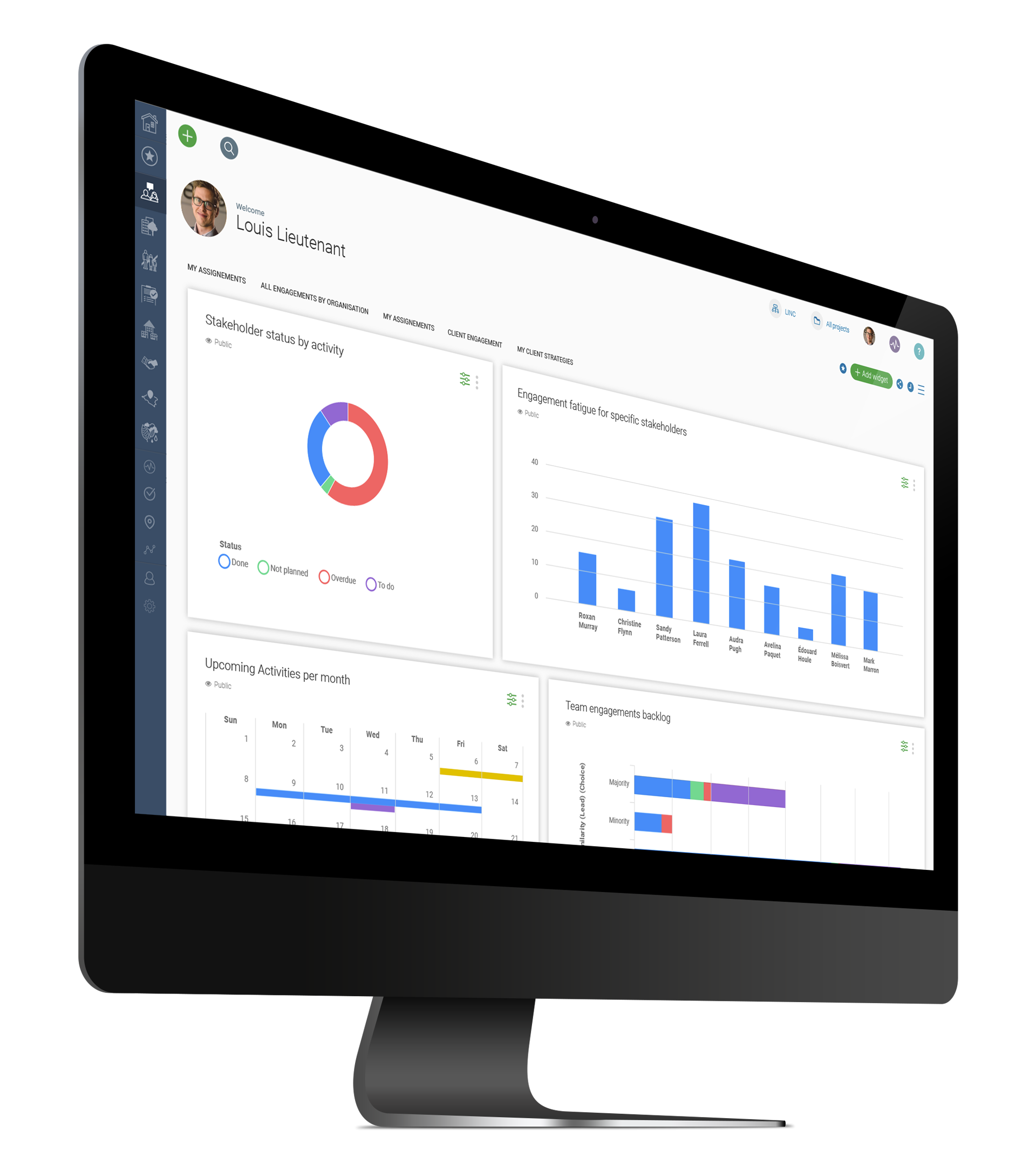Still using spreadsheets to manage your stakeholder engagement data? You’re putting your projects and company at risk. There’s no gentler way to put it.
Ironically, spreadsheets are still the most widely used tool for managing stakeholder data. But that doesn’t make it right. Spreadsheets are time-consuming and prone to errors. Nor do they follow data security best practices. And they’re certainly not designed to track stakeholder engagement.
See the top 3 reasons why you should switch from inefficient and error-prone spreadsheets to purpose-built stakeholder management software.
Top 3 Reasons to Stop Using Spreadsheets to Manage Your Stakeholder Data
1. They’re terrible for data security
Poor user controls in spreadsheets can lead to serious data security risks and problematic compliance.
2. They’re bad for data quality
The lack of data quality checks in spreadsheets can jeopardize the credibility of your reported data and exposes you to missteps that can put your social license at risk
3. They’re even worse for data traceability
Using spreadsheets means inefficient collaboration and increasingly inaccessible data. It also means no reliable corporate memory and the absence of a single truth point for your data.
If Not Spreadsheets, Then What?
Don’t beat yourself up if you’re still managing stakeholder data with a spreadsheet. You’re certainly not alone. But that doesn’t mean you should stick with a broken process.
Across the board, teams that migrate to a dedicated stakeholder engagement software like Borealis report improved efficiency in their day-to-day work.
And that’s only the beginning. They also unanimously report:
- Easier data entry
- Easier data access
- Ability to set user access rights for viewing, entering and retrieving data
- More reliable data
- Data that’s much easier to track, interpret and analyze
- Easier and more flexible reporting
When to make the move to stakeholder engagement software
If you need to:
- Manage large numbers of stakeholders
- Manage multiple and/or long-term projects
- Give multiple team members or multiple teams access to this information
- Manage sensitive data that you don’t want everybody to see
- Connect stakeholders to assets or visualize them on a map
- Create a comprehensive corporate memory
… then spreadsheets will be of limited help. They could even be a major hindrance.
Reality check
If you’re managing your stakeholder engagement data in spreadsheets and need to send out a communication to 20 stakeholders, you’ll need Outlook to send your email and then your spreadsheet to record what has been sent to whom and when. That’s a lot of copy-pasting.
See how Borealis stakeholder engagement software makes it easy to manage your stakeholder communications data right within Outlook
3 reasons why spreadsheets are terrible for managing stakeholder data
Reason #1 Spreadsheets are terrible for data security
Serious security risks
Make no mistake: Spreadsheet protection is not a security feature. It can’t protect sensitive and confidential data from those who have the password. It doesn’t even do that good of a job at protecting data from those who don’t.
Anyone can simply copy information into another spreadsheet to bypass this protection. Once they’ve done that, the data can be changed, manipulated, and duplicated with minimal oversight.
Even when such changes are done with good intentions, this creates issues with data integrity and accountability.
Reality check
- USD 3.92 million :
Average total cost of a data breach
- United States :
Most expensive country for data breaches: USD 8.19 million
- Healthcare :
Most expensive industry for data breaches: USD 6.45 million
- 25,575 records :
Average size of a data breach
Source: 2019 Cost of a Data Breach Report
Poor user controls
The lack of user controls in spreadsheets makes it very easy for data to be altered or even permanently deleted – and likely without detection.
The inability to track who made changes and when can cause serious headaches for companies trying to keep quality records. Companies often have no way of knowing how many duplicates of spreadsheets have been made, or even where these duplicates are being stored.
Reality check
A study by FSN, a U.K. news and research organization found that “43 percent of respondents don’t know how many spreadsheets are in use in their company.”
Trying to find out who may have entered corrupt or incorrect data can be even more problematic. This task gets even more complicated if companies cannot successfully track who has access to the password.
Surprisingly, less than half of all companies consider spreadsheets in their periodic risk assessment.
Poor user controls may be less of a concern if you’re a one-person team responsible for managing all stakeholder engagement data and anyone who wants to access this data has to go directly through you.
If your team grows over time, however, not protecting your data with the proper user controls can open the door to fraudulent behavior.
Problematic compliance
Relying on a hodge-podge of spreadsheets, Word documents, emails and various other communication tools can make it extremely difficult to comply with data privacy regulations. Among other things, all instances of your spreadsheet files will need to be updated every time a change is made.
“Companies that fail to comply with the GDPR and misuse personal data may see themselves splashed across the news pages. The resulting negativity could create significant reputational damage. The GDPR may also lead to claims against companies and individuals for negligence and/or wrongful acts.”
Source: www.telegraph.co.uk
Reason #2 Spreadsheets are bad for data quality.
To err is human – whether it’s mistyping a name or forgetting to save a change.
The nice thing about spreadsheets is that they allow users to easily input data. Unfortunately, they just as easily allow users to input incorrect data. While spreadsheets are great for storing data, they lack the checks and balances required to verify the quality of information being fed into the system.
Errors in spreadsheets are not only easy to make, but they’re also more common than one might think.
Reality check
A study published in the Journal of End User’s Computing found 88% of spreadsheets contain errors that affect a business’ bottom line.
Sometimes, these errors can be downright catastrophic:
- In 2008, Barclays Capital purchased 179 bad contracts from Lehman Brothers as the result of a spreadsheet error. The spreadsheet containing the list of contracts to be included in the deal also included hidden rows of contracts that were supposed to be excluded from the deal, but were accidentally included. The mistake was spotted only after the deal was concluded.
- In 2012, a spreadsheet miscalculation cost JPMorgan Chase $6.2 million after cells were added instead of averaged.
- In 2014, Canadian-based electric power generator Trans Alta lost $24 million in a contract purchase due to a copy/paste error in a spreadsheet – instantly erasing 10% of the company’s profit that year.
Using any system that lacks the controls to prevent major errors like these – or even far less damaging errors for that matter – is hardly exemplar of best business practices.
Reality check
Poor-quality data costs organizations an average of $14.2 million annually, with each loss or disruption costing approximately $914,000.
Source: The Global Data Protection Index 2016
Reason #3 Spreadsheet are even worse for data traceability.
Inefficient collaboration
For all their strengths, spreadsheets make a terrible collaborative tool. Team members working in departments with multiple people accessing the same spreadsheet will understand this pain all too well.
Between all the overwritten and duplicated files with incomplete data sets and the time delays of having to wait for another team member to finish inputting data before the file is accessible, it can be hard for even the most productive employees to use their time effectively.
And forget being able to track real-time changes in data.
Reality check
According to a recent FSN survey on spreadsheet use in the workplace:
- Over 50% of employees surveyed said they spend too much time manually checking numbers each time a change is made.
- 60% said they spend too much time cleaning and manipulating data.
- 97% said they lose sleep over missing deadlines, making mistakes, and lack of adequate controls.
Source: accountingtoday.com
Increasingly inaccessible data
As your number of projects and stakeholders grow, so will the number and size of your spreadsheets. Eventually there will come a point where they will be too unwieldly to manage efficiently. Maintaining a global view of the situation will become even harder.
Stakeholder managers should always have a clear view of the stakeholder landscape and be able to report the team’s progress on securing social acceptance at the drop of a hat. Spreadsheets can rarely support such prompt and reliable reporting.
Reality check
An estimated 50% of stakeholder engagement management time is wasted on repetitive tasks such as data mining and gathering reports.
That’s a lot of time that could be going toward stakeholder planning and engagement.
Teams that use specialized stakeholder management software can pull out insights and reports in just seconds – and have them emailed to any number of internal or external stakeholders in just a few clicks. Compare that to your spreadsheets.
No reliable corporate memory
Sometimes you can open another person’s spreadsheet and easily understand the information it contains.
But most stakeholder engagement managers aren’t working with just one spreadsheet – they’re working with 10 or 20. And that’s not including all their email folders, desktop files, drives, meeting notes and printed reports.
If your team suddenly expanded or you needed to be replaced for any period of time, how easily could a new employee find, understand, and actually use all of your data?
Planning for future growth just makes good business sense. That includes having the right tools for managing stakeholder engagement data.
As social acceptance becomes increasingly vital to project success, working with the proper tools will only help. It’s not an extra cost, it’s a smart investment.
No single truth point
Sharing data via spreadsheet files means that there will often be several versions of the same file, sometimes residing on several different machines.
It just takes one little change to put these various versions out of sync and degrade the data’s accuracy. Once that happens, you can no longer ensure the reliability of your reporting.
And there’s no understating the importance of accurate reporting.
Organizations that are required to report data to external stakeholders such as financial lenders or government regulatory agencies can certainly attest to that.
How to move away from spreadsheets
First the good news: Even if you are neck-deep in spreadsheets for managing your growing mountains of stakeholder engagement data, transitioning to a stakeholder management software is not that difficult.
Importing data from spreadsheets to these specialized systems is actually quite straightforward. Some teams, like Borealis, will even handle data migration for you.
Now the bad news:
There is no bad news. Even if spreadsheets are the only thing you’ve ever known.
Reality check
Some employees are initially reluctant to switch to stakeholder engagement software because they worry it will be too hard to use – or worse, that their role will become redundant. That’s where clear management buy-in and full on-site user training come into play. These two elements alone can turn software nay-sayers into super users.
Employees who are given the opportunity to work with powerful stakeholder engagement software gain some impressive new skills.
More importantly, they are able to work more productively. Not having to spend so much time on manual tasks also means they will be able to focus more time on activities that add value to the organization.
Knowing that their efforts are making a real difference – and having fewer frustrations over inaccessible, incomplete or unreliable data – can do wonders for employee morale as well.
Why choose Borealis
We’ve been helping teams move away from spreadsheets since 1995. We know how to make this transition easy and disruption-free.
Our stakeholder management software is incredibly user-friendly and comes with full on-site user training. It will give your team:
- Functionalities that go lightyears beyond what spreadsheets can offer.
- Vastly improved data entry, access, analysis, reporting and more.
- A single, complete file that keeps data secure and GDPR compliant.
- Access rights to determine who gets to see and do what on the system.
- Specialized modules for all aspects of stakeholder engagement, including
- Public affairs and government relations
- Social investment
- Land access and resettlement
- Regulatory and compliance management
- Environmental monitoring
How Borealis software helps organizations continuously improve
- Borealis software is constantly being improved, which means your team will always be working with the most advanced version.
- Your team can tap into our software’s growing global community of practice and stay on top of best practices for your industry.
- Users with the appropriate access rights can enter, access and share data from any location or device with Internet access – no need to re-enter information when they get back to the office.
- The additional insights gleaned from this complete and reliable data can be used to inform and improve stakeholder engagement plans.
- Things like resource drains and gaps will be easier to detect and correct.
- Teams have access to expertise and support from our software team.
About Borealis
Borealis helps organizations worldwide secure a social license for their projects with innovative software that helps stakeholder engagement teams better plan, engage and measure their stakeholder engagement efforts. Wondering what our stakeholder management software will bring to your organization?